Lexzur Connect for Google Workspace™
Connect your emails to your Matters & Cases from inside your Gmail™.
Send your emails in Gmail™ to your Matters, Cases, Contracts
Immersive Learning Program to register for LIVE Training Sessions

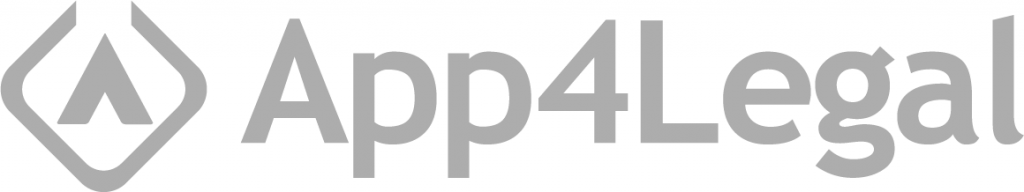

Connect your emails to your Matters & Cases from inside your Gmail™.
These collected FAQs provide answers to basic questions about Lexzur pricing plans.
Yes, you can have access to a Free Trial for 30 days at any moment if you have already purchased Lexzur Core. Also, when you sign-up for a “Free Trial” from our website, Lexzur Connect for Google Workspace™ is already included in this trial so you can test it. Feel free to contact our support for any assistance.
1 – Open your Gmail™.
2 – On the right side, there is a panel for add-ons with a “plus icon”.
3 – click on it to open the G-Suite Marketplace, then search for “Lexzur Connect for Google Workspace™”.
4 – Select it and click install.
or
from any browser open Gsuite Marketplace and install “Lexzur for Gmail™”.
The number of users of Lexzur Connect for Google Workspace™ should match with the number of users purchased for Lexzur Core. there is no minimum number of users for the On-Cloud.
You can upgrade or downgrade the number of users of Lexzur Connect for Google Workspace™ at any moment. The final number of users should always match the number of users of Lexzur Core.
Lexzur Connect for Google Workspace™ can be added from G-Suite Marketplace https://gsuite.google.com/marketplace/app/app4legal_for_gmail/988964327011
also, you can access G-Suite Marketplace from Gmail™ directly, there is a + icon on the right panel of Gmail™
This might be related to the configuration of your G Suite. Check with your G Suite Admin if you have the right permission to enable this app in your Gmail™