What is Zapier?
Zapier is a platform that empowers users to automate workflows and tasks across 5,000+ different applications—allowing users to connect, work faster, and save time. Zapier Integrations include; Gmail™, MailChimp, Zoom, Discord, Trello, Jira, Slack, QuickBooks, and so much more!
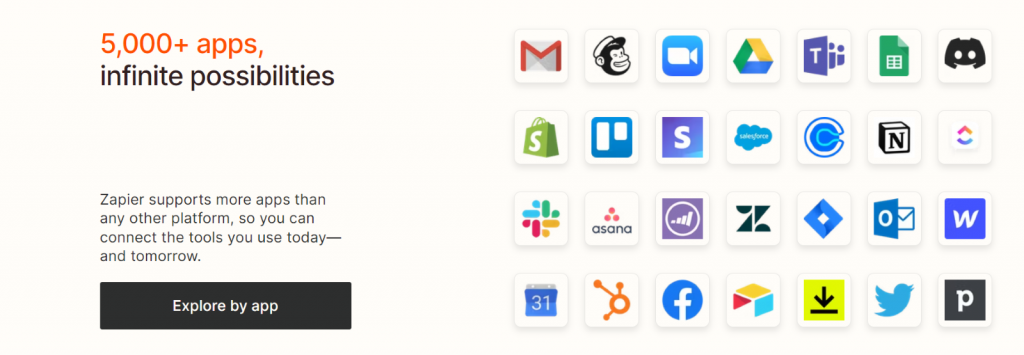
What is the Lexzur Zapier Integration?
Zapier lets you connect Lexzur with thousands of the most popular apps, so you can automate your work and have more time for what matters most—no code required. The Lexzur Zapier Integration is free, but requires you to have a premium Zapier account, as well as any Lexzur subscription plan.
How Do Zaps Work?
So, a Zap is simply a trigger from one application, that causes an action in another application – speeding up the workflow when using multiple different platforms and applications to get work done.
For example, with the Lexzur Zapier Integration, users can integrate the Lexzur Core Billing System with QuickBooks, Zoho Box, Xero, or FreshBooks, to synchronize invoice generation and payments across all platforms with just a few clicks. Moreover, users can link their Gmail™, and Google Sheets™, seamlessly.
To make it even easier, Lexzur designed pre-configured templates to help with quick zaps across specific accounting and billing platforms.
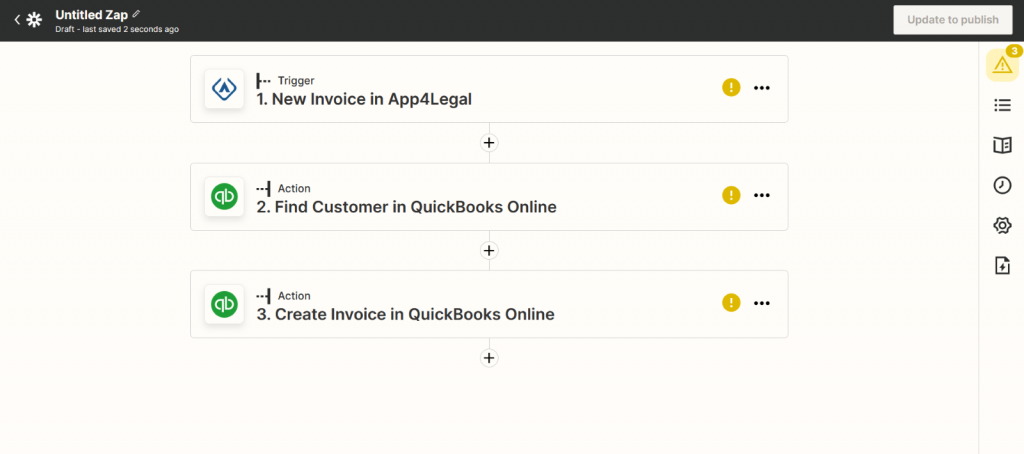
How to Get Started?
First, make sure you have a Premium Zapier Account, and an Active Lexzur Instance. Second, choose Lexzur from the available applications on Zapier. Then you’ll have to connect to your Lexzur account using your username and password. Now, you can choose triggers to cause specific events. Simply fill in the appropriate fields and get notified automatically on all your events. You can use the pre-configured templates designed by the team at Lexzur to facilitate and speed up legal billing processes, and you can also design your own triggers and actions for any of Zapier’s applications.
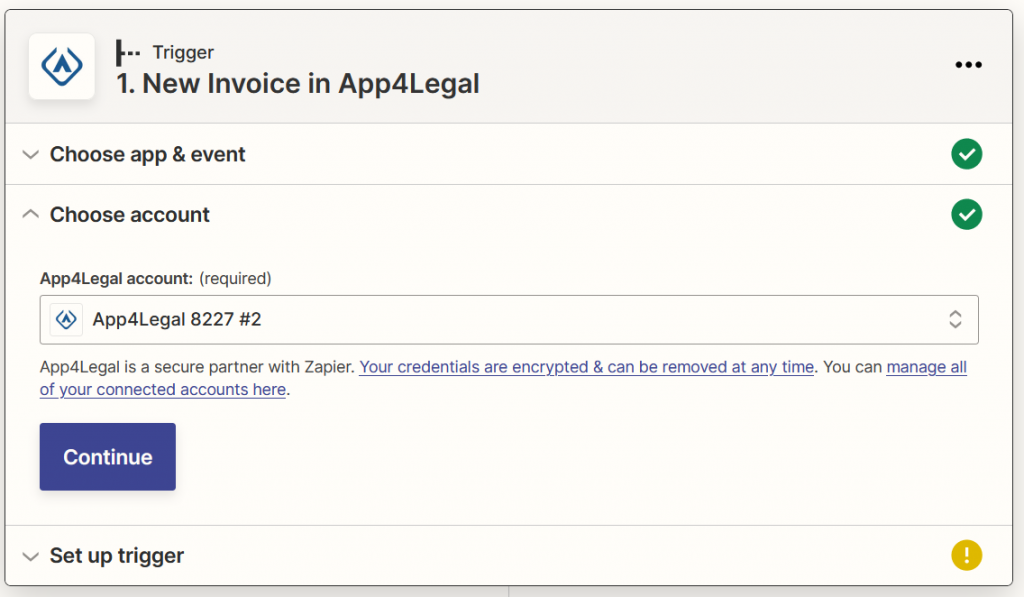
For more information about Lexzur products, click here.







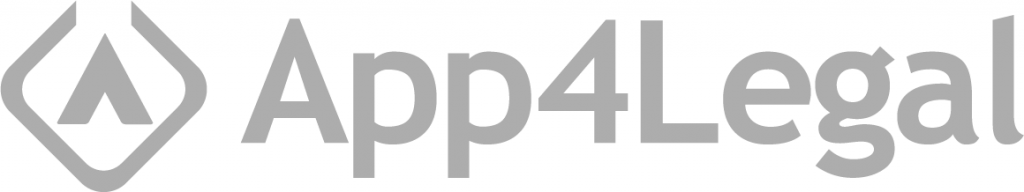





Leave a Comment